Penalties
When a staff member seriously violates your company's rules regarding on-time arrivals or does not show up for a shift at all, OnSinch offers you an options to penalize for such misbehaves.
Form of penalties in OnSinch:
- 💲Financial penalty - amount of money deducted from staff member's wallet:
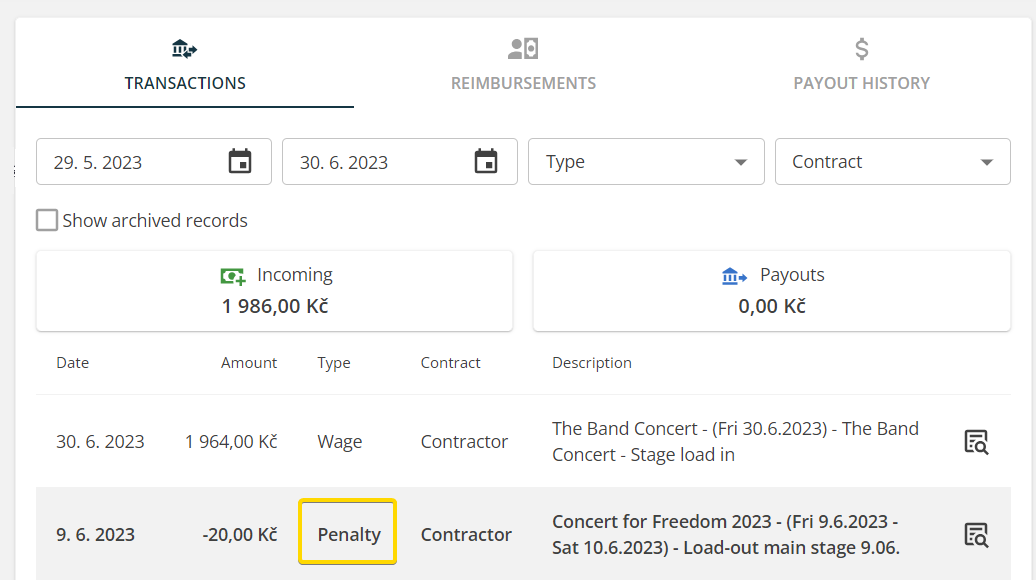
2. ⭐Rating decrease - negative rating record with a reason note: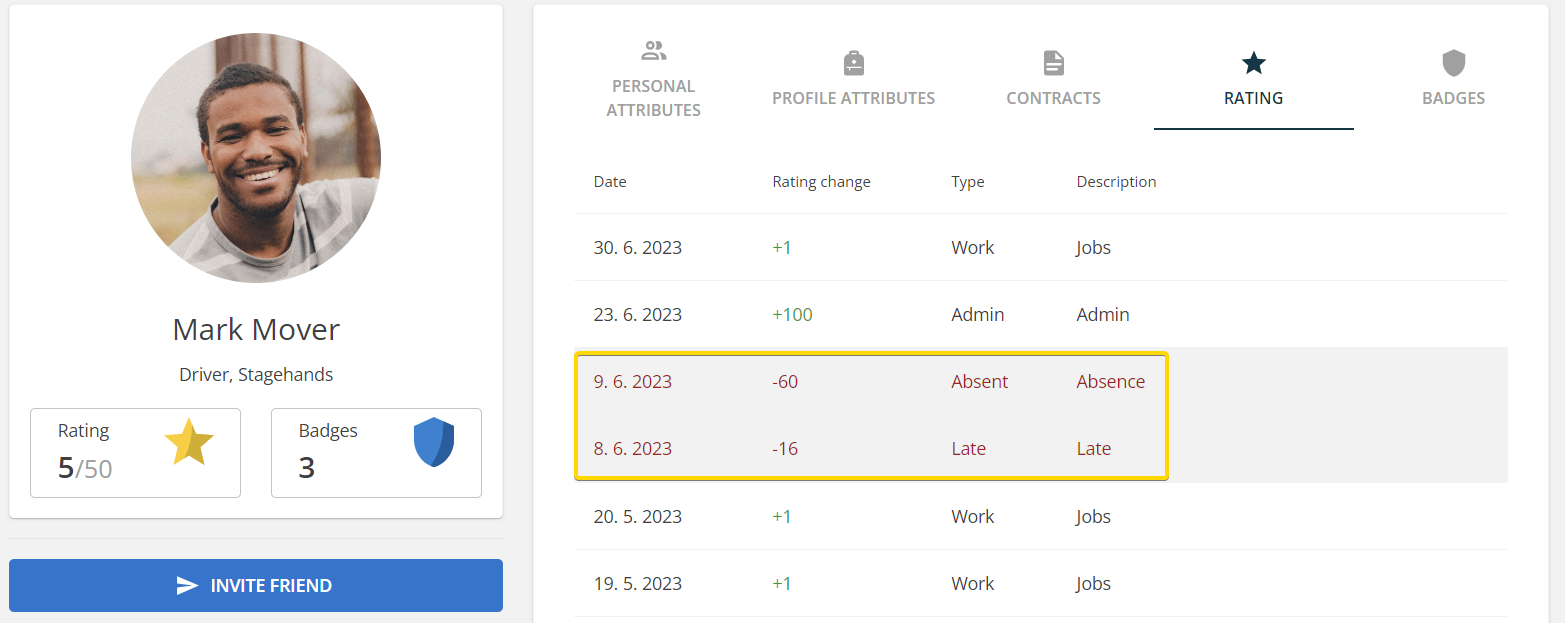
Automatic penalties for late arrivals and no-shows
💡Tip: you always have the option to create a manual rating and wallet record with a wallet tag.
Go to Settings → Agency settings → Rating system to set automatic penalties.
- 3 levels of penalties for late arrival by default for 5 minutes, 15 minutes, and 45 minutes with the option to edit.
- Penalty for missing the shift completely.
-
- An absent staff member is blocked from using the app and cannot sign up for shifts unless agrees and accepts the penalty:
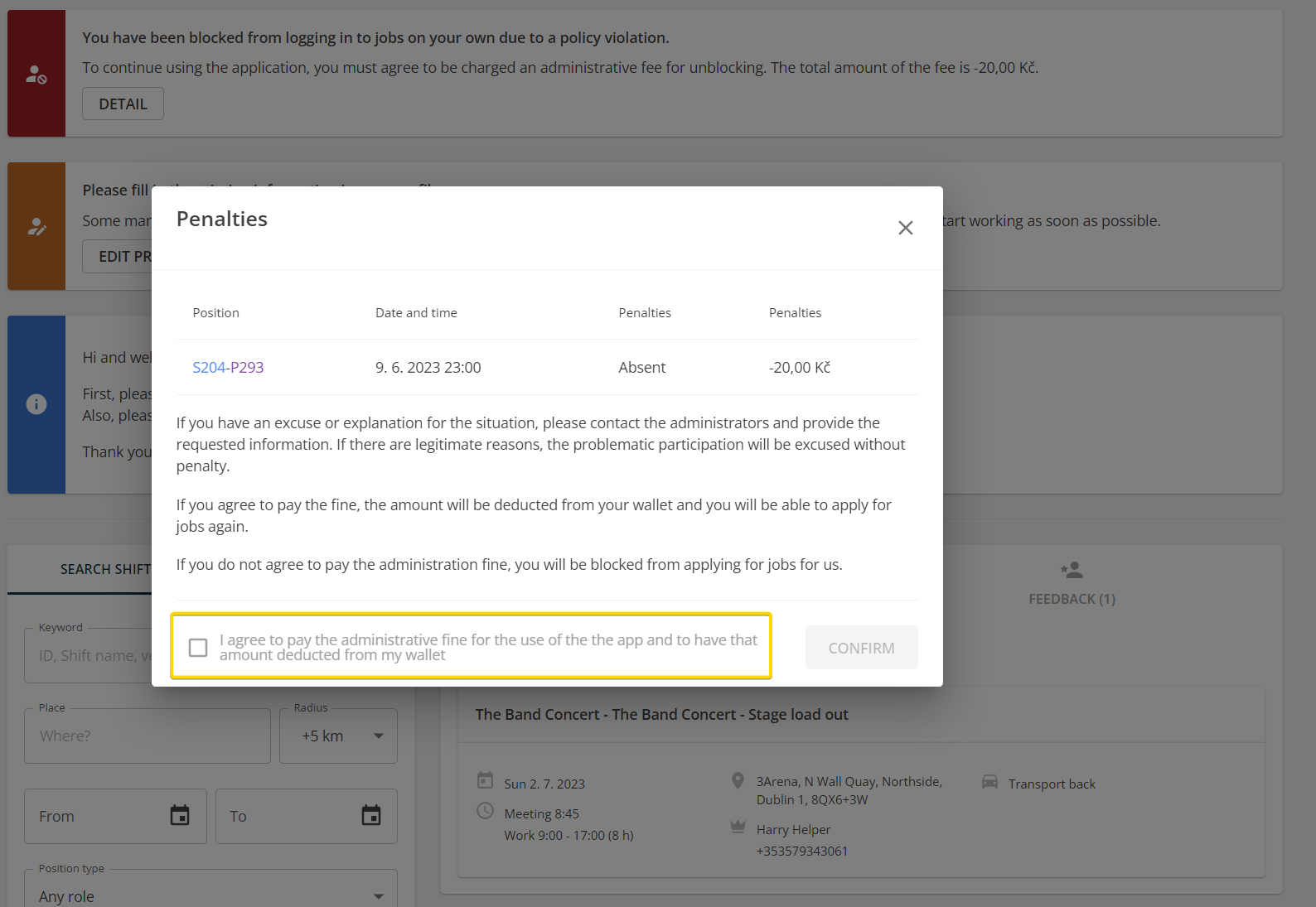
-
- Penalty for missing the shift can be excused by admins on the job detail page:
💡Tip: automatic penalties can be always ammended during closing the shift.
Conditional penalty
When admin is signing off a staff member from the shift (e.g. after the time limit for self-sign-off and the shift is starting soon) there is an option to sign off the person with a conditional penalty - if the staff member provides reasonable explanation till set due date, the penalty will be excused.
The conditional penalties are visible in the staff member profile in the Penalties and bans tab where they can be solved and edited:

A staff member is informed in the OnSinch account right on the dashboard that there is an action to take:

Manual penalties
Admins can always create manual deductions (negative records) in staff member's wallet and rating as a form of penalty. This may not comply with the legal requirements in every country, so it's advisable to verify its legality.
- 💲Financial penalty - go to the selected staff member's profile and add a minus entry in the wallet. Add note or use a predefined wallet tag for easier record categorization and information towards the staff member.
- ⭐Rating decrease - in the selected staff member's profile go to the rating tab and create a minus entry. Add a note for staff member with a reason for the deduction. The rating can be changed in bulk for more profiles from the staff list.
💡Tip: Use our CMS feature to inform your staff about your penalties policy.
💡Tip: You can easily manage bonuses in OnSinch for your staff as well ⭐
