Effects
Effects is an advanced and powerful feature of OnSinch, enabling you to amend automatically wages and/or prices in specific cases.
Go to Settings → Work → Effects to manage your special price and wage effects.

Creating effect - example
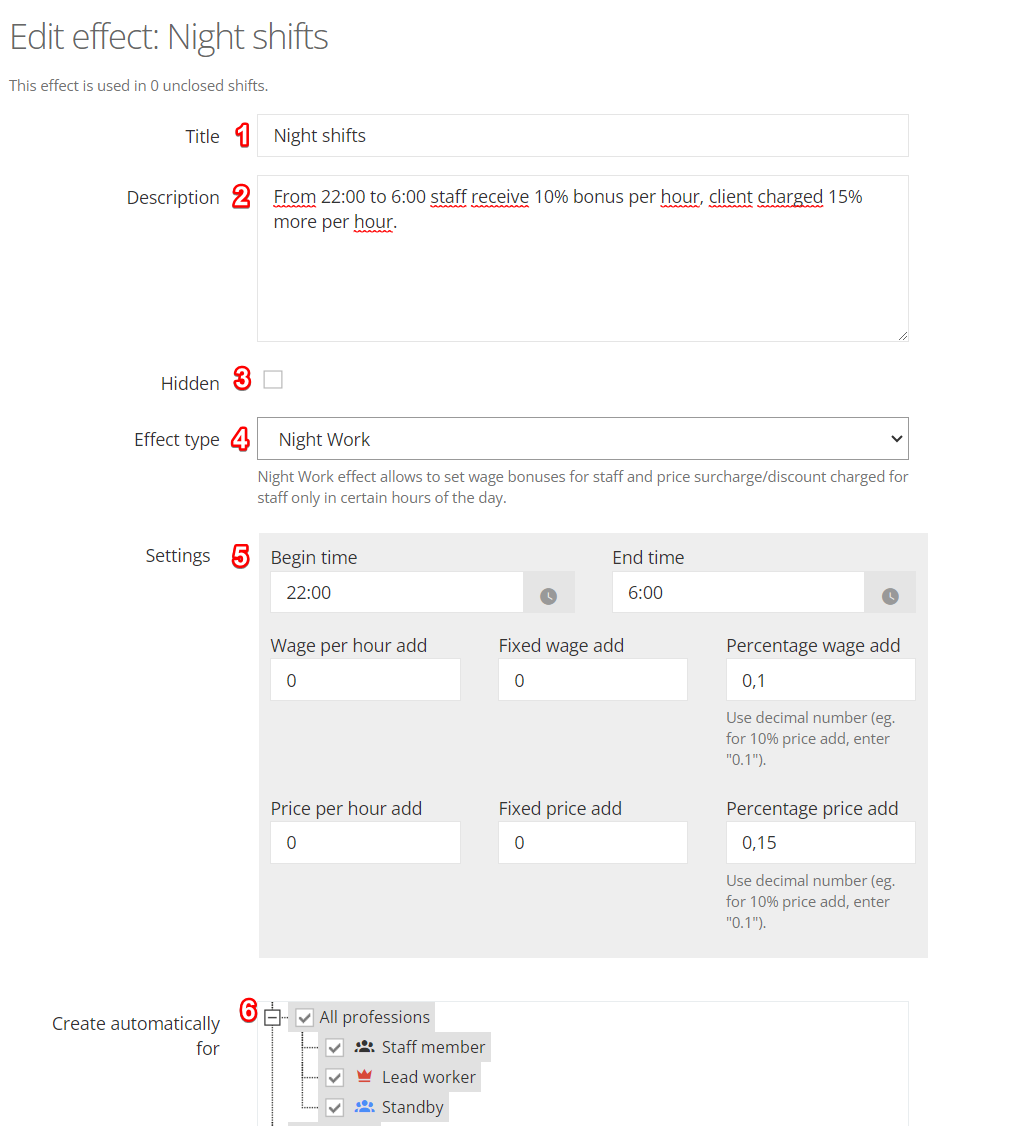
- Title = title is visible to staff members in their wallet records and also on calculation towards your clients (if the effect is set to change the price).
- Description = is visible only for you, for admins.
- If you do not want to use the effect anymore, mark it as hidden and it will not be applied automatically and will not be available for manual adding in builder. An effect that was used at least once in the system cannot be removed completely.
- Select effect type, each type has a note with an explanation for its use.
- Night work - set wage bonuses and price surcharge/discount charged for staff only in certain hours of the day (e.g. 22:00-6:00)
- Shift duration - adds wages and prices based on worked time in hours (eg. shift longer than 10+ hours).
- Team size badge - allows to set hour wage bonus to be granted only to/for staff with certain badge and when the shift has a certain number of staff members. (e.g. to reward lead workers managing big shifts).
💡Tip: put 1 in the team size column to add the bonus to people who just have the badge, regardless of the team size (e.g. Leader trained badge bonus). - Team size - allows to set wage bonuses for staff and price surcharge/discount charged for staff that are applied only when the shift has a certain number of staff members. (the same as the version at point c. above but without a badge).
- Team size time block - allows to set wage and price bonuses that are applied for every X hours of the entire duration and only when the shift has a certain number of staff members.
- Wage percentage - adds wage percentage bonus (e.g. % bonus for abroad jobs).
- Weekend effect - set price and wage changes for hours worked during the weekend. The system automatically detects what hours are worked on weekends.
- Bank holiday effect (CZ only) - set price and wage changes for hours worked during the Czech bank holidays. The system automatically detects when it is a Czech bank holiday day.
- Weekly schedule - adds bonuses or surcharges to prices and wages based on the defined weekly schedule - certain days, certain hours.
- Set if the effect should be created automatically for certain professions or/and roles. This means that when you create a new job via a new job form, the checked professions/roles will be always associated with the effect by default.
❕Note: If the pricelist and wages have set a fixed rate for short shifts, the effect if set as %, will always calculate the following hourly wage, not the fixed rate.
Applying and removing effects
There are two ways how the effect can be applied. The effect is always associated with position line.
- Automatically as set to certain professions and/or roles ⇒ see above point 5.
❕Note: The effect is not added automatically when the position is created in the builder via + button. The automatic adding of effect works only when creating job via a new job form. When adding positions in the builder, effects have to be added manually (when copying the positions effects are copied, too).
- Manually ⇒ to a selected position in the builder editor - here you can remove or add the effects in the Prices tab.
Effects in wage and price breakdowns
Estimates of wage and price addition from effect are visible in position detail in wage and price section - look at our example:
- the wage is 120/per hour. The night effect is applied - for hours worked between 22:00 and 6:00 the staff member should get a +10% bonus.
Hours worked in the night period = 8
Wage earned for night period = 960
10% bonus to be added to the wage by night shift effect = 96
- the price is 250/per hour. The night effect is applied and for hours worked between 22:00 and 6:00 client should be charged +15% more.
Hours worked in the night period = 8
Price to be invoiced for the night period = 2 000
15% surcharges to be added to the price by night shift effect = 300
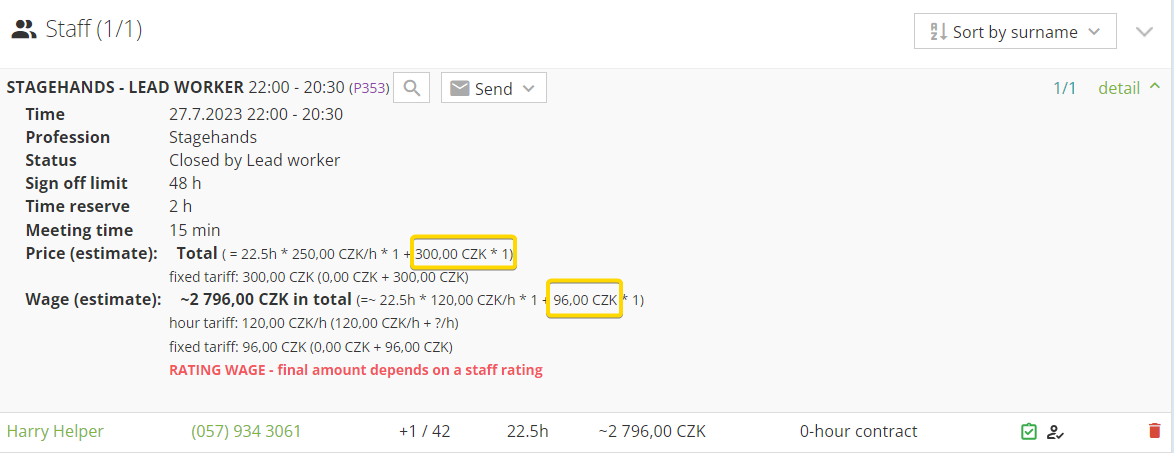
And it is well visible in the builder editor in the prices tab:
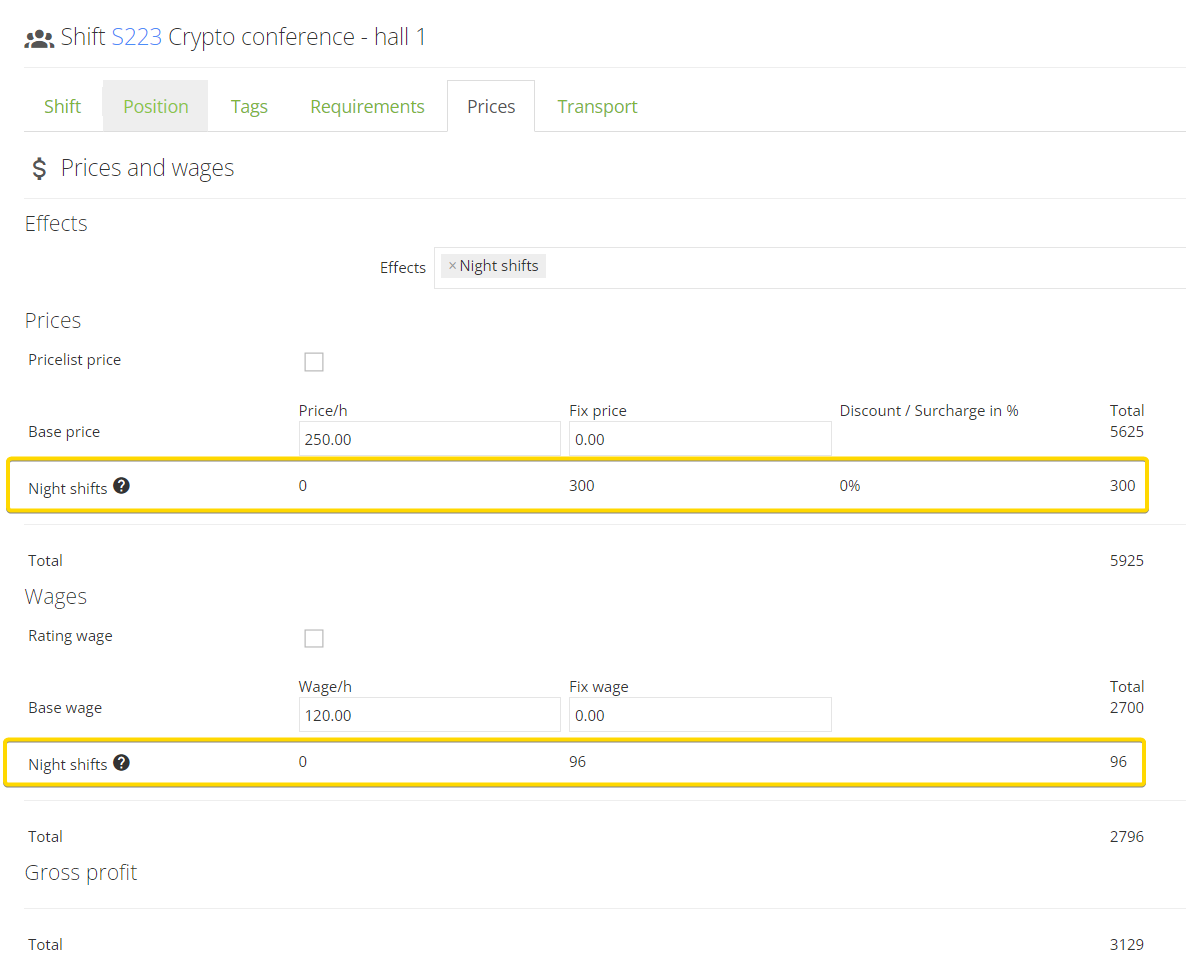
Staff member also see what was the bonus added by the effect in the wallet record in wage detail making it clear and obvious what is the wage and what are the extra bonuses.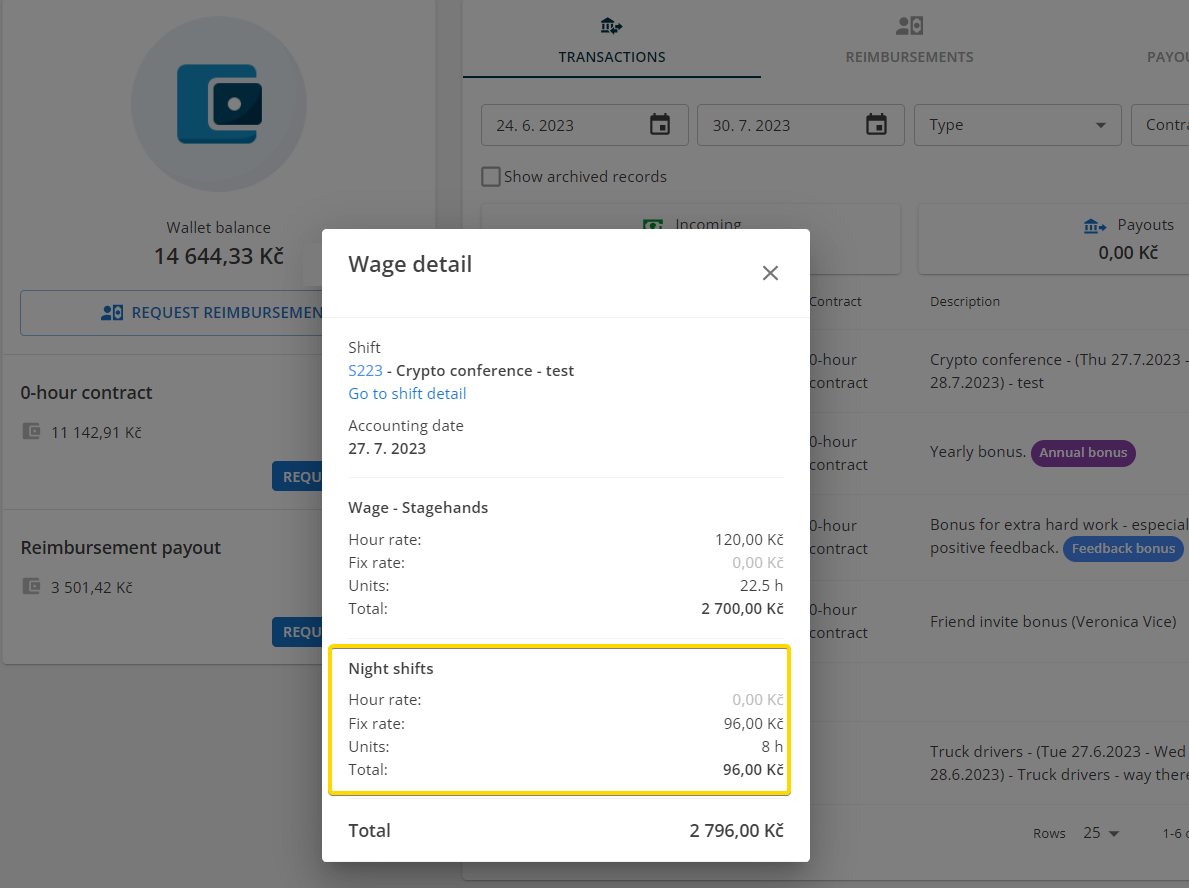
If the effect is set also to change the prices, it can be visible in calculations and billing documents:
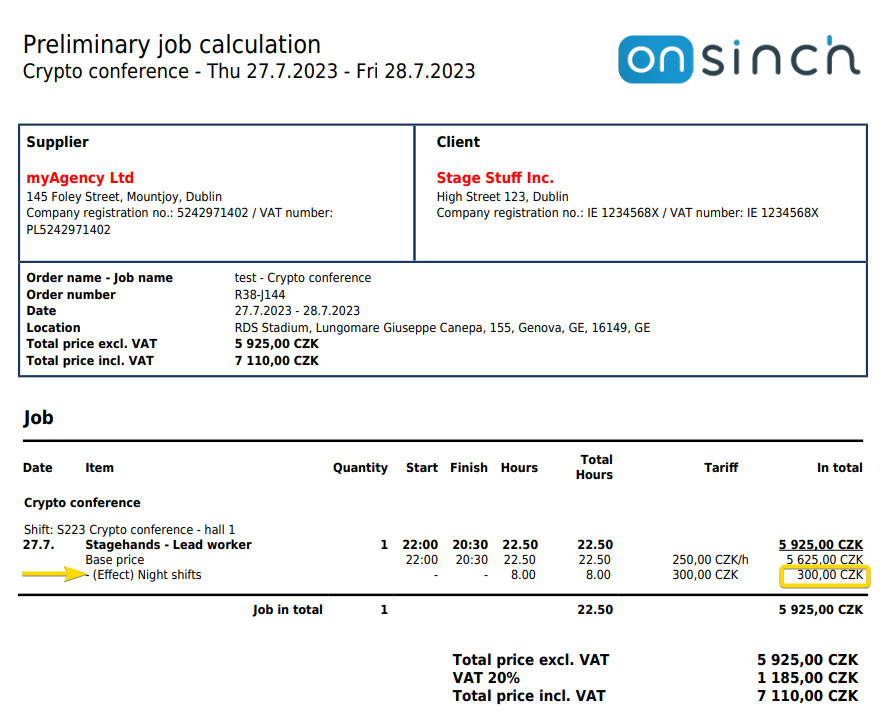
💡Effects are tied to and depend on the wages and prices of each position and profession. Since the rates can be changed during the time and wages can depend on a rating of attending staff, the amount that is added by the effect is always estimated until the final calculation is done during the closing of the shift.
Changing the effects
When you change settings of the effect that is already in use in any open shift; you still might see the estimated amount based on the old settings in shift detail in calculation; simply re-saving the shift in builder editor will do the update in calculation.
💡Tip: The effect feature is an advanced OnSinch component. Reach out to the support team to discuss your specific needs making sure the effect is set up correctly.
