OnSinch system hierarchy and shifts flow
OnSinch operates based on a shift-based system. To understand the logic behind this system and its components, let's delve how it is structured.
1. Order
- Order is the biggest envelope in the system - the basic organizational file. It is a request from your customer to provide services. One order = one final invoice.
- Example 1.: Summer festival 2023
- Example 2.: Security services July 2023
2. Job
- The order consists of one or more jobs. A job is a task or piece of work.
- Example 1.: Main stage
- Example 2.: Week 1
3. Shift
- Job comprises of one or more shifts. It refers to a group of staff members who do a job for a certain period of time.
- Example 1.: Load in
- Example 2.: Day 1
4. Position
- Position is the smallest particle in the system. It is determined by position role (lead worker, staff member, standby) and profession. Staff members are assigned to specific position within the shift.
- Example 1.: Stagehand
- Example 2.: Security guard
The hierarchy is nicely visually visible in builder editor, where you can clearly see what is the superordinate particle. This is our example:
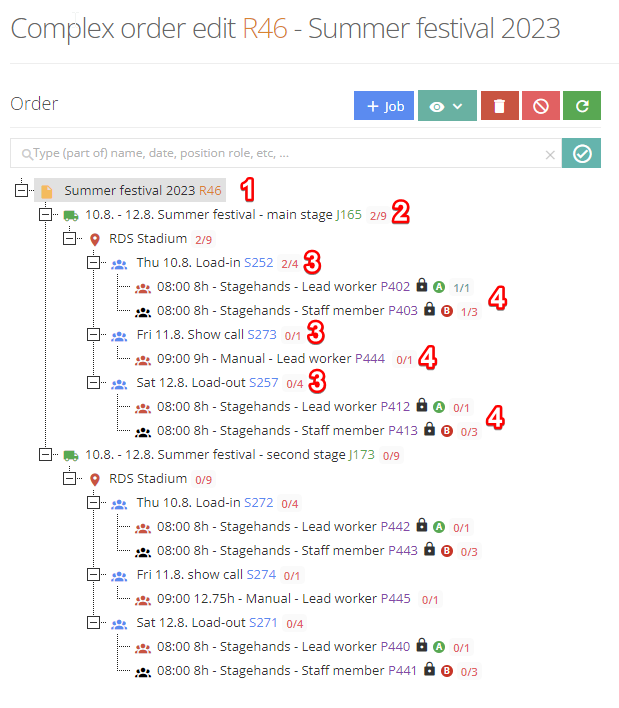
Shift and order flow
Shifts are moved within section in the OnSinch automatically based on the current time and when certain actions are done in the system.
- Shifts flow:
Upcoming shifts ➡️ Running shifts ➡️ Finished shifts ➡️ To close by admin➡️ Shift history.
- Orders flow:
Open orders ➡️ Orders to finish ➡️ Order history
💡If you allow your clients to request services via OnSinch client portal, your first state of orders and shifts will be in To confirm section.
