- OnSinch Help
- Agency
- Personnel
System language
OnSinch is supported in multiple language versions. Depending on your licence you can have multiple languages available for all three OnSinch environments - admin, staff and client.
To change system language navigate to the right top corner of the page, click on your profile picture and on your name. From this page you can edit your administrator profile and change the system language.
This change is only for your account, it does not affects system language of other admins of your agency.
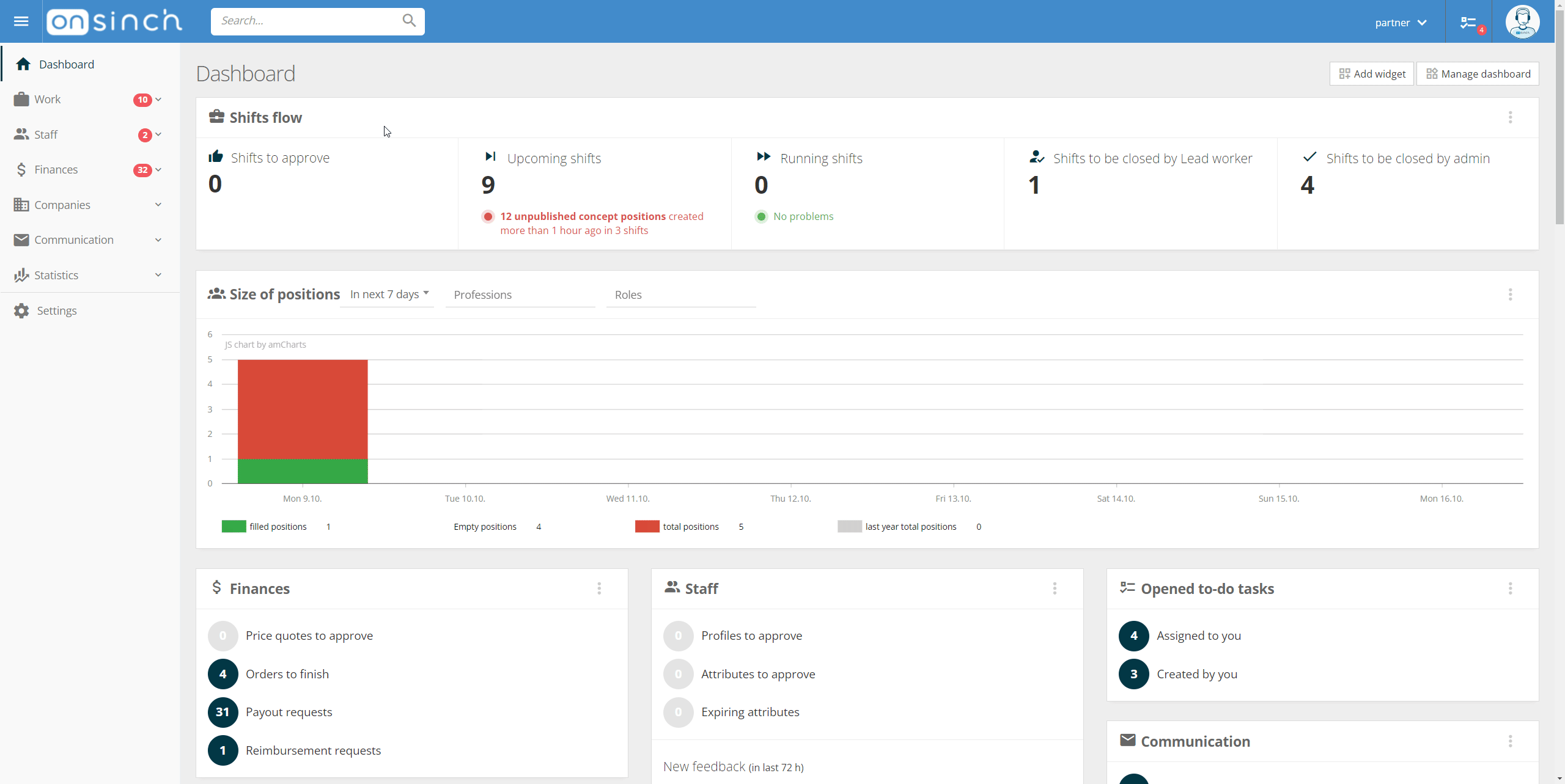
💡Tip: Staff members can similarly change system language in their own profile:

