Staff member status
Staff members are considered users of your OnSinch instance, and their statuses can vary based on their specific circumstances and your operational requirements.
Staff member status
- Active - staff member is engaged in work with the agency and can be added to the shifts by admin or can sign up for the shift if allowed.
- Hibernated - inactive staff member can be moved to status hibernated. Such staff member will not appear in results when searching for suitable staff. Hibernation can be done and undone by admin or staff member.
- Blocked - blocked staff member cannot login to their OnSinch account. Such staff member when trying to login will see on the page information that they were blocked by admins.
- Deleted - staff member who did not attend any shift or appointment can be deleted from the app completely. But if they worked any shift or have a assigned contract, the profile will be partially deleted and some of the information will stay in the system in form of tombstone with status deleted.
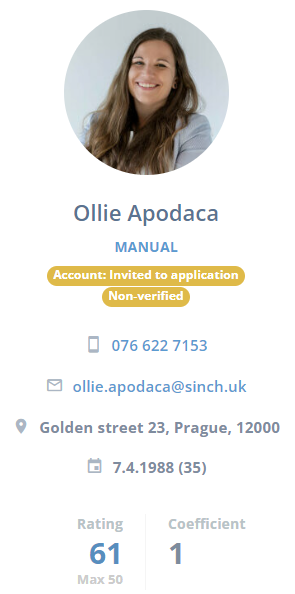

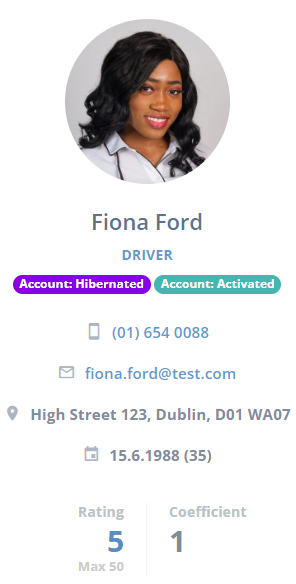
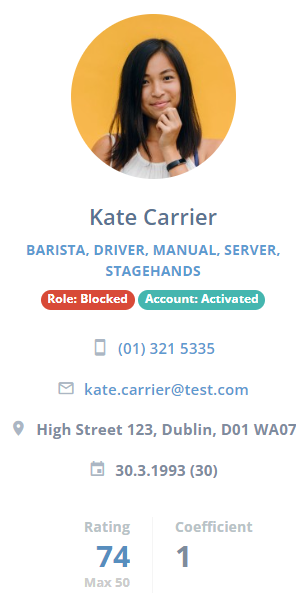
💡Tip: What fields will remain in the system after the staff member is deleted depends on which GDPR fields the staff member has checked in setup Contract type.
Profile status
- Non-verified - such profile is waiting for admin approval. Depedning on agency settings staff member with non-verified profile might not be able to see available shifts and/or sign up for them.
- Verified - the profile was approved by administrator. Such staff member can see available shifts and sign up for them.
💡Tip: Filled profiles waiting to be verified by admin are in section Staff → Profiles checks → Profiles to approve.
Account status
- Not activated - staff member registered to the system, but did not activate the account
- No access to application - user was created by admin but the invitation was not sent
- Invited to application - the user was created by the admin who sent an invitation to the staff member to join the system
- Activated - The user registered to the system and activated their account
Status as a filter
You can filter by staff member status in staff list when looking for suitable staff or when you need to send group email, news or sms to selected group. Pre-default status filter in staff list is always set to active.
Changing staff status
Admin can change status of staff members (delete, hibernate, block, or opposite) and their profiles (verify or set to non-verified) in specific staff member's profile under action tab or in bulk in staff list.
❗Don't forget to check the personal notification settings of blocked or deleted staff members to TURN OFF the unwanted notifications.
