Invoice line items & inventory module
Orders can include not only the price for the work provided but also many various items. OnSinch gives you the option to add as many custom invoice line items as you need to the order and to create your own listing of items.
Invoice line items
The invoice line items feature allows you to add additional items to your order that are not calculated from shifts automatically (they are not work provided) but you still need to have them in the order and/or charge the client for them. Invoice line items can be used for:
- Travel expenses, car fees, and food allowances
- Material or equipment
- Extra charges and fees

Invoice items are shown in all billing documents along with the price for work provided - invoices, price quotes, and calculations:
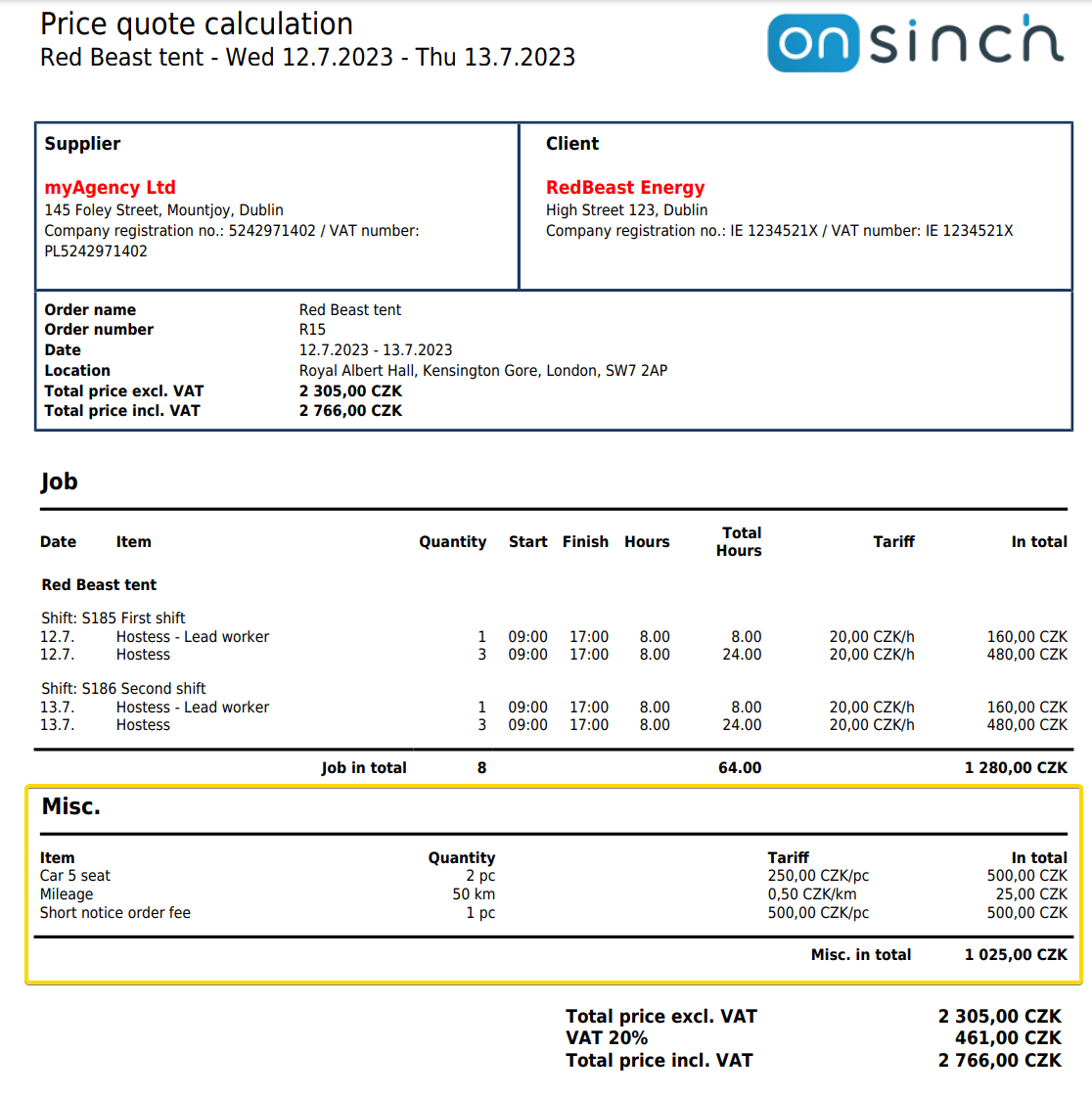
Hidden items
An item with no price can be set as hidden - it will be in the order but it will not appear on the invoice and billing documents - only admins will see them.
This can be handy when you have an item that costs you money but you are not charging the client for it. Item can also have both price and cost as zero, in case you want them to be in the order for better overview (e.g. number of helmets taken from your storage).
💡Tip: Use hidden internal items as an estimate of expected additionals so you have a better idea about the order profit.
Inventory
If your OnSinch license includes the Inventory module, you can create your own catalog of items with predefined names, descriptions, prices, costs, and VAT. Inventory items can have multiple variants with different prices and costs.
You can also create inventory categories to structure your items.
Go to Settings → Work → Inventory to manage your items.
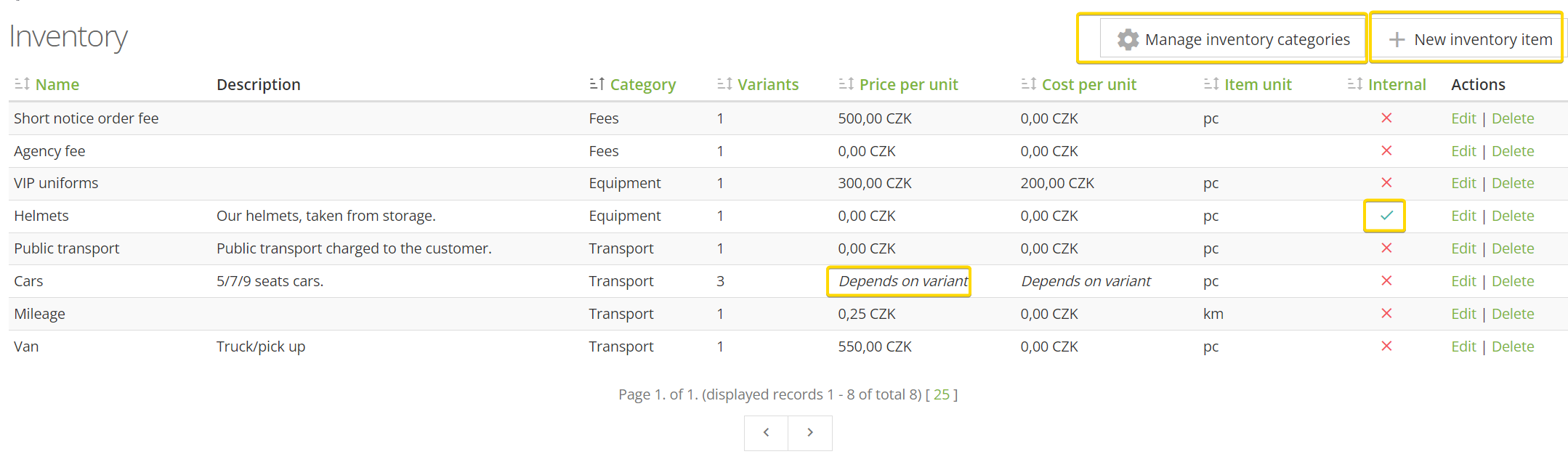
When adding an item to an order, you will just simply choose from the list of available items and fields will be filled automatically. Of course, you have always an option to edit lines in each specific case.

