Client shift reminders
Client shift reminders notify the client's person onsite with useful contacts for the staff leader or other staff members. Keep your client updated with the Client shift reminder.
How to set up reminders
- Create a company's contact on their profile > Personnel section.
- To activate client shift reminders, navigate to Settings > Agency Settings > Staff section.
- Select the format of the message.
- Lead worker (3 staff members) - contact information for the lead worker will be sent. In case that shift doesn't have a lead worker, contact information for the first 3 staff members will be sent.
- Entire crew - the list of all shift attendees with their contact information will be sent.
- Navigate to Settings > Notification settings > Client tab and turn ON the option for shift reminders

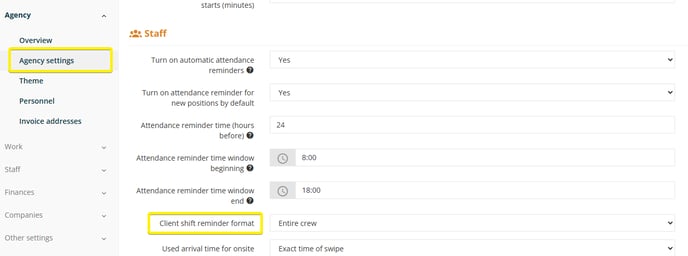
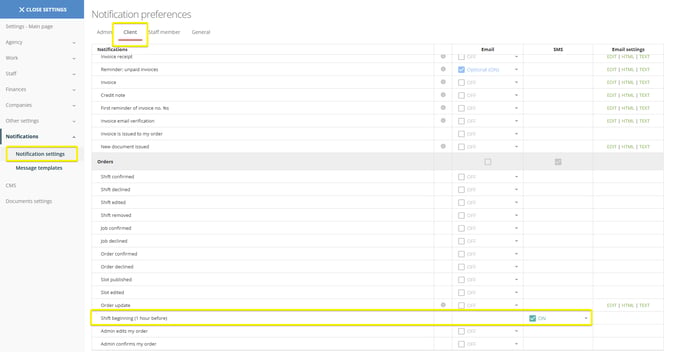
Sending a reminder
Sending a reminder is possible for upcoming or running shifts with a filled-in client contact. You can enter the client contact when creating a new job via the New job form or the Builder.


You have two options for sending the reminder: automatic and manual.
Automatic
An automatic client shift reminder is sent 1 hour before the shift starts, and the system automatically sends it once the time comes.
Manual
If you want to send the reminder earlier or for the second time, you can activate it manually.
The first option is to do it from the shift detail page. On the shift level, click on the "Send" button > Client reminder (crew contact).

The second option is to activate the client reminder from the Scheduler. When you open the shift detail, navigate to the top right corner and click on the three dots. From here, select the option for Client reminder (crew contact).

Where to find the reminder was sent
- The shift detail page - Once the reminder is sent, the information is logged in the Shift Information box.
- The Scheduler - The information about the sent reminder is visible in the shift detail summary.
- List of upcoming or running shifts - Both pages indicate to you at first glance if the reminder was already sent or not by the
 icon.
icon. - List of SMS messages - In the menu > SMS Gateway, you can find the list of all sent SMS messages here.
- Order communication - Each order page has an Order communication section where you can find the client shift reminders logged.
From the upcoming or running shifts pages, you can easily filter out shifts with or without sent client shift reminders.


